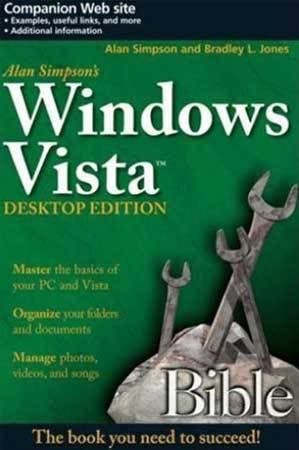
Released by: Wiley Publishing inc.
Authors: Alan Simpson, Bradley L. Jones
File type: PDF, 23MB
RAR size: 19MB
Check out the best of Windows Vista in this handy desktop-size resource.
This convenient reference is drawn from the very best of bestselling author Alan Simpson’s Alan Simpson’s Windows Vista Bible.
You’ll discover how to master the basics of PCs and operating systems, get started on Vista, and move ahead to multimedia, adding security, building a network, and more.
You’ll even find special tips, workarounds, and advice on how to deal with Vista’s quirkier aspects.
Table of Contents:
Part I: Beginner’s Crash Course.
- Chapter 1: Getting Started.
- Chapter 2: Workin’ It.
- Chapter 3: Getting Help When You Need It.
- Chapter 4: Running Programs.
- Chapter 5: Navigating Your Folders.
- Chapter 6: Working with Documents.
- Chapter 7: Type, Edit, Copy, and Paste.
- Chapter 8: Printing Documents.
- Chapter 9: Getting Online.
- Chapter 10: Browsing the World Wide Web.
- Chapter 11: Sending and Receiving E-mail.
- Chapter 12: Chatting and Interacting Using the Internet.
- Chapter 13: Keeping It Safe.
- Chapter 14: Using Your Camera and Scanner.
- Chapter 15: Playing with Pictures and the Photo Gallery.
- Chapter 16: Music and Video with Media Player 11.
- Chapter 17: Managing Music, Making CDs.
- Chapter 18: Making Home Movies.
- Chapter 19: Managing Files and Folders.
- Chapter 20: Finding Things on Your Computer.
- Chapter 21: Using Your Hard Drive.
- Chapter 22: Using Floppies, Thumb Drives, CDs, and DVDs.
- Chapter 23: Working with Compressed (Zip) Files.
- Chapter 24: Managing Your Time, Tasks, and Appointments.
- Chapter 25: Creating and Managing User Accounts.
- Chapter 26: Personalizing Your Desktop.
- Chapter 27: Using Parental Controls.
- Chapter 28: Speech, Writing, and Other Accessibility.
- Chapter 29: Expanding Your System.
- Chapter 30: Disaster Prevention and Recovery.
- Chapter 31: Design and Create Your Own Network.
- Chapter 32: Sharing Things on a Network.

password: www.warezscene.org


No comments:
Post a Comment